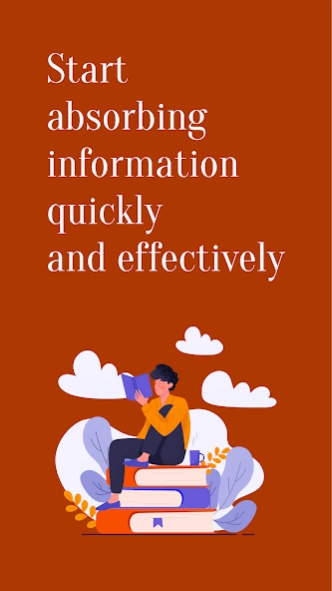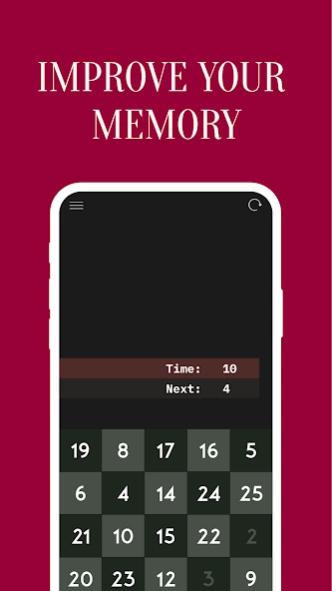Speed Reading: Learn More 5.0.0.09024
Free Version
Publisher Description
Speed Reading: Learn More - Is an app that helps you read faster and with greater comprehension.
Speed Reading: Read Faster, Learn More Effectively!
Speed Reading is an app that helps you read faster and with greater comprehension.
With Speed Reading, you can:
Increase your reading speed by several times.
Improve your understanding of the material.
Memorize more information.
Concentrate on the text and get rid of distractions.
How does Speed Reading work?
The app uses various techniques and exercises to help you:
Expand your field of vision.
Improve gaze fixation.
Get rid of regressions (returning to previously read text).
Learn to read in semantic groups.
Speed Reading benefits:
Simple and user-friendly interface.
Adjustable reading speed.
Built-in timer to track your progress.
Large library of texts for practice.
Ability to add your own texts.
Speed Reading is the perfect tool for:
Students who need to quickly and effectively assimilate information.
Professionals who want to read more and do more.
People who want to read with pleasure and benefit.
Download Speed Reading and start reading faster and better!
Speed Reading is:
Your personal reading coach.
The key to effective learning.
A way to read more and do more.
Join the Speed Reading community!
P.S.
Don't forget to try our other apps!
About Speed Reading: Learn More
Speed Reading: Learn More is a free app for Android published in the Teaching & Training Tools list of apps, part of Education.
The company that develops Speed Reading: Learn More is Sbmgames.com. The latest version released by its developer is 5.0.0.09024.
To install Speed Reading: Learn More on your Android device, just click the green Continue To App button above to start the installation process. The app is listed on our website since 2023-10-24 and was downloaded 22 times. We have already checked if the download link is safe, however for your own protection we recommend that you scan the downloaded app with your antivirus. Your antivirus may detect the Speed Reading: Learn More as malware as malware if the download link to com.SbmGames.SchulteTable is broken.
How to install Speed Reading: Learn More on your Android device:
- Click on the Continue To App button on our website. This will redirect you to Google Play.
- Once the Speed Reading: Learn More is shown in the Google Play listing of your Android device, you can start its download and installation. Tap on the Install button located below the search bar and to the right of the app icon.
- A pop-up window with the permissions required by Speed Reading: Learn More will be shown. Click on Accept to continue the process.
- Speed Reading: Learn More will be downloaded onto your device, displaying a progress. Once the download completes, the installation will start and you'll get a notification after the installation is finished.